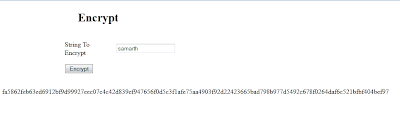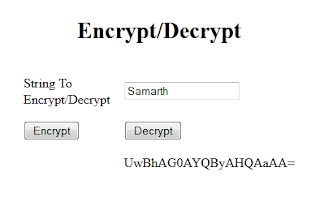How To Upload File in your Application Folder in Asp.Net
Here is the code to upload multiple file in your application folder.
Aspx Page:-
<div>
<asp:FileUpload ID="fu_1" runat="server" multiple="true"></asp:FileUpload>
<asp:Button ID="btn_upload" runat="server" Text="Upload" OnClick="btn_upload_Click" />
<br />
<asp:Label runat="server" ID="lblmsz" Font-Bold="true"></asp:Label>
</div>
CS Page:-
Name Space Used:-
using System;
using System.Collections.Generic;
using System.Linq;
using System.Web;
using System.Web.UI;
using System.Web.UI.WebControls;
using System.IO;
using System.Drawing;
Upload Button Code:-
protected void btn_upload_Click(object sender, EventArgs e)
{
int Total= 0,success= 0,unsuccess= 0;
HttpFileCollection fileCollection = Request.Files;
string notuploaded = string.Empty;
for (int i = 0; i < fileCollection.Count; i++)
{
HttpPostedFile uploadfile = fileCollection[i];
string fileName = Path.GetFileName(uploadfile.FileName);
if (uploadfile.ContentLength < 5242880)
{
if (CheckFileType(fileName))
{
string uploadpath = "~/Files/" + fileName;
fu_1.SaveAs(MapPath(uploadpath));
Total++;
success++;
}
else
{
Total++;
unsuccess++;
}
}
else
{
Total++;
unsuccess++;
}
}
lblmsz.Text = "<span style='color:Green;'>Total Files = " + Total + " Successful Uploads = " + success + "</span><span style='color:Red;'> Unsuccessful Uploads = " + unsuccess + "</span>";
}
{
int Total= 0,success= 0,unsuccess= 0;
HttpFileCollection fileCollection = Request.Files;
string notuploaded = string.Empty;
for (int i = 0; i < fileCollection.Count; i++)
{
HttpPostedFile uploadfile = fileCollection[i];
string fileName = Path.GetFileName(uploadfile.FileName);
if (uploadfile.ContentLength < 5242880)
{
if (CheckFileType(fileName))
{
string uploadpath = "~/Files/" + fileName;
fu_1.SaveAs(MapPath(uploadpath));
Total++;
success++;
}
else
{
Total++;
unsuccess++;
}
}
else
{
Total++;
unsuccess++;
}
}
lblmsz.Text = "<span style='color:Green;'>Total Files = " + Total + " Successful Uploads = " + success + "</span><span style='color:Red;'> Unsuccessful Uploads = " + unsuccess + "</span>";
}
Check File Type Code:-
bool CheckFileType(string fileName)
{
string ext = Path.GetExtension(fileName);
switch (ext.ToLower())
{
case ".gif":
return true;
case ".png":
return true;
case ".jpg":
return true;
case ".jpeg":
return true;
default:
return false;
}
}
Example:-
2. Jpeg files are uploaded because Excel file allowed.
Don't forget to leave your feedback and comments below..!